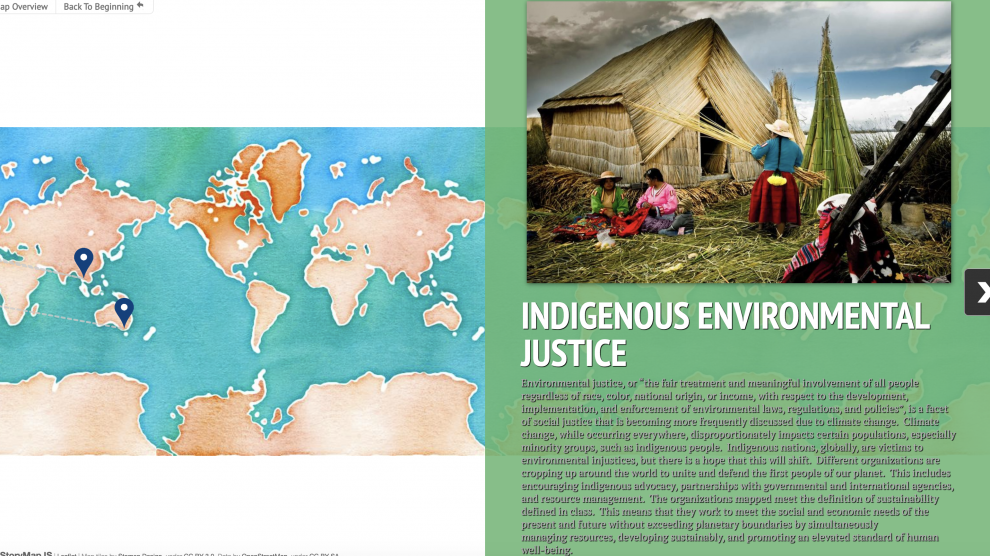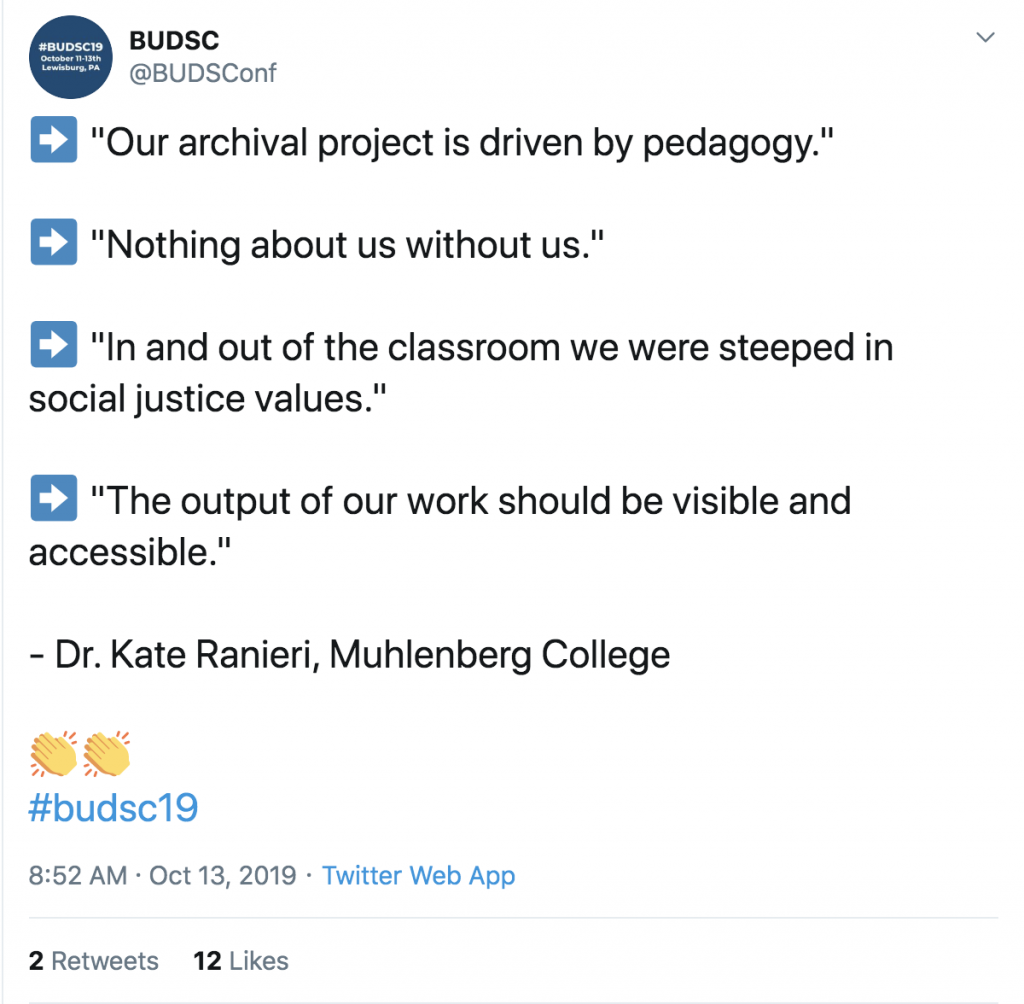This is a guest post, written by our Digital Learning Assistant, Lucie Hopkins, in which she interviews her colleague and fellow DLA, Sarah Bui.
Welcome to our second Wander Wednesday post! If you were here last week, welcome back, and if you weren’t, welcome! Take a look at last week’s post featuring Jarrett Azar ‘20 on faculty presence to catch up. This week, we are lucky to have Sarah Bui, a current DLA at Muhlenberg, share her insights on the value of Hypothes.is for students in an online setting.
Sarah Bui is a rising sophomore. She is double majoring in Media & Communication and Film Studies. She joined the DLA team her freshman year and specializes in WordPress, Hypothes.is, and many digital storytelling tools such as Knightlab Timeline, Story Map and Canva. She also served as a Learning Assistant during the summer 2020 Camp Design program and provided diverse perspectives as a student to help faculty in polishing their online courses. In the future, she wants to expand her knowledge and develop her skills with digital tools in storytelling and social media practices.
Without further ado, let’s hear from Sarah!
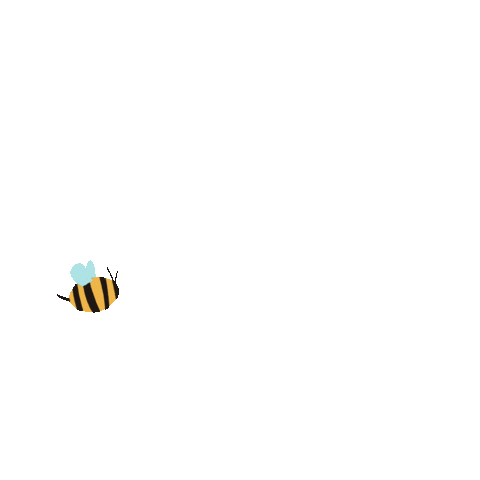
“Hello everyone, my name is Sarah. After my first year at college, I had a chance to explore many digital platforms that make my learning process much easier and more effective. For those of you who are thinking of a platform for your class that helps engage students into their course materials and discussion, I would like to introduce Hypothes.is. In this blog, I will discuss my experience of using it in my classes and why I find it very helpful in this online teach and learning environment.
Hypothes.is is an annotation platform that allows you to annotate on various kinds of files such as articles, blogs, pdf files, books and ebooks. I was first introduced to Hypothes.is in my FYS class and then used it in my Documentary Research class. We used the program to add comments on the readings and articles. Besides that, I use Hypothes.is for myself while doing research, as it helps me to keep track of the citations on a pdf file. Additionally, I also have a group on Hypothes.is just for myself to note down any interesting ideas or articles I’ve found online. I can easily go back to these websites to see all my annotations while reading.
Besides using Hypothes.is just for the comments of students, my professors would also add some guided questions for us to get the ideas of the readings better, as well as to develop our critical thinking to the next level. Most of my professors found it easier to keep track of students’ discussions in Hypothes.is in this way than on the discussion board in Canvas.
With Hypothes.is, we can expand our knowledge beyond the reading with other interactive media resources such as images or videos. I have found it to be a really helpful platform for me to both add annotations and comments on the reading and to discuss some of these ideas with my classmates. I can also keep all the highlights for myself which is especially useful when I need the readings for my essays. It also helps me build a good habit of taking notes while I’m reading. Additionally, I feel the best way to improve my writing is through reading, so I always highlight good ideas or good word usages or sentence structures, and Hypothes.is helps me to keep it for myself.
One small problem with this program could be that all the files must be accessible on a web browser, so it might not work for traditional books. I have not found many other obstacles using this, since it’s really simple and user-friendly. It helps me a lot in my academic process. I really love using Hypothes.is!
And that is my experience using Hypothes.is and I hope it can somehow ease your burden in the process of building interactive courses but also trying to meet the academic requirements. I know it is a really frustrating time that we are forced to learn everything at the same time that we adapt to this terrible situation. But I hope all the faculty understand that you are not alone on this journey. There are many DLAs and students are willing to help you and we can learn and figure things out together step by step. We, as students, really appreciate every effort you put into your courses.
Keep up with great work. You rock!”
If you want to hear more insights from Sarah about Hypothes.is, join us Thursday, August 6th at 9 AM EST for a Hypothes.is Workshop with Prof. Tineke D’Haeseleer. The workshop is for anyone interested in exploring social annotation as we all plan for the upcoming year. Check your email for more information and the Zoom link!
If you want a step-by-step breakdown of integrating Hypothes.is into your online course, also provided by Sarah, click this link. She can be further contacted via email: tbui@muhlenberg.edu.